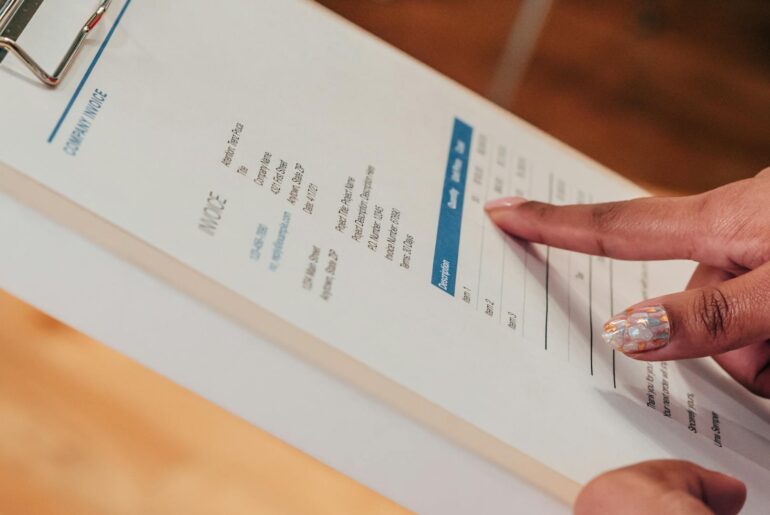Managing projects efficiently is crucial for freelancers to meet deadlines and maintain productivity. Choosing the right project management tool can significantly enhance organization and collaboration. Here are ten top-notch project management tools tailored specifically for freelancers.
1. Trello
- Visual Kanban Boards: Organize tasks with cards in customizable boards.
- Collaborative Features: Assign tasks, add due dates, and comment in real-time.
- Integrations: Connects with various apps and services for enhanced functionality.
2. Asana
- Task Tracking: Assign, prioritize, and track tasks in list or board view.
- Collaboration Features: Allows team communication and file sharing within tasks.
- Project Templates: Streamline project setup with pre-made templates.
3. Monday.com
- Visual Workflow: Customize workflows and track progress visually.
- Team Collaboration: Collaborate on tasks, timelines, and project updates.
- Integration Capability: Connects with other tools for seamless workflow.
4. ClickUp
- All-in-One Solution: Combines task management, docs, reminders, and more.
- Customizable Dashboards: Personalize views and organize tasks efficiently.
- Time Tracking: Monitor time spent on tasks for better productivity insights.
5. Wrike
- Advanced Task Management: Allows task assignment, scheduling, and tracking.
- Collaborative Proofing: Review and approve files within the platform.
- Resource Management: Optimize resource allocation and workload balancing.
6. Todoist
- Simple Task Management: Easily create and manage tasks with due dates.
- Priority Levels: Set priority levels and labels for task organization.
- Productivity Tracking: Visualize productivity trends with data insights.
7. Basecamp
- Centralized Collaboration: All-in-one platform for tasks, schedules, and communication.
- File Sharing: Share files and documents within the project interface.
- Client Access: Grant clients limited access for project visibility.
8. Smartsheet
- Spreadsheet-Based Interface: Allows project tracking in a familiar format.
- Automated Workflows: Set up automation for repetitive tasks and notifications.
- Resource Management: Manage resources and track project budgets.
9. Teamwork
- Task Management: Assign, track, and monitor tasks across projects.
- Time Tracking: Log time spent on tasks for accurate billing and productivity analysis.
- Client Portal: Provide clients with access to relevant project information.
10. Notion
- Customizable Workspace: Create task lists, databases, and notes in one interface.
- Collaboration Capabilities: Share and collaborate on documents within Notion.
- Database Functionality: Organize project-related information in a structured manner.
Comparative Analysis
| Tool | Key Features | Collaboration | Integration | Pricing | Ease of Use |
|---|---|---|---|---|---|
| Trello | Visual boards, task assignment | Yes | Many app integrations | Freemium model available | Highly intuitive |
| Asana | Task tracking, project templates | Yes | Extensive third-party apps | Free version available | User-friendly interface |
| Monday.com | Visual workflow, collaboration | Yes | Broad integration options | Various pricing tiers | Modern, easy-to-navigate |
| ClickUp | All-in-one solution, time tracking | Yes | Extensive app integrations | Free tier available | Customizable, feature-rich |
| Wrike | Advanced task management, resource mgmt | Yes | Many integrations supported | Various pricing plans | User-friendly interface |
| Todoist | Simple task management, productivity | Limited collaboration | Some integration capabilities | Free version available | Highly user-friendly |
| Basecamp | Centralized collaboration, client access | Yes | Limited integrations | Flat-rate pricing model | User-friendly interface |
| Smartsheet | Spreadsheet-based, automated workflows | Yes | Robust integration options | Various pricing plans | Familiar interface |
| Teamwork | Task management, time tracking | Yes | Many app integrations | Various pricing tiers | Easy-to-use interface |
| Notion | Customizable workspace, collaboration | Yes | Limited integrations | Free tier available | Highly flexible |
In-Depth Review of Trello
Trello’s visual interface and flexible board system empower freelancers to manage projects effectively. Real-world success stories highlight its adaptability to various freelance workflows.
User Testimonials
Freelancers praise the efficiency and organizational capabilities of these project management tools, emphasizing their positive impact on project completion and client satisfaction.
Tips for Choosing the Right Project Management Tool
Consider crucial factors such as features, collaboration, integration capabilities, pricing, and ease of use. Align these with your specific freelance requirements for the best-fit tool.
Conclusion
The right project management tool significantly impacts a freelancer’s productivity and project success. This article emphasizes informed decision-making and encourages freelancers to explore these options to enhance their workflow.